|
Making alpha patterns on photoshop cs5?
by KarinaGlamorous |
|
|---|---|

|
Okay so I just recently downloaded APCS5 and I'm wondering how can I make alpha patterns on there? I want to make one for my boyfriend for our first month anniversary that's in a few days so pleaseee get to me asap! |
|
RE: Making alpha patterns on photoshop cs5?
by the_ev |
|

|
well there's two ways i've used.
|
|
RE: Making alpha patterns on photoshop cs5?
by KarinaGlamorous |
|

|
Thank you!
|
|
RE: Making alpha patterns on photoshop cs5?
by Sareana |
|
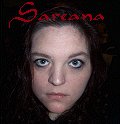
|
can we submit a pattern that was not made on the generators? |
|
RE: Making alpha patterns on photoshop cs5?
by XcUiDi |
|
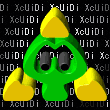
|
It's more easy if you use MS-Excel :D like as my tutorial :D ;)
|
|
RE: Making alpha patterns on photoshop cs5?
by Sareana |
|
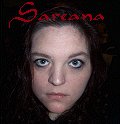
|
MS paint can be used to design and may actualy be one of the easier ones to work with ,. >.> though i love my {Jasc (tm) paint shop pro} program for makeing alphas that are to huge and complicated to go on the generator you just need a grid template and your lovely fill can though and that can be easily accomplished with MS paint :) |
| Advertisement | |
You must login to reply to this thread!
