|
how do I change colors in any pattern that I choose ??
by Harleydragon |
|
|---|---|

|
Hi I was wondering if anyone can tell me I'm too lazy to do alot of search lol sorry . I was trying to figure out how can I change color that I want to use when picking any pattern that has been publish in this site . like for example I want to make pattern # 46221 but don't want to use colors that aleady on pattern . how do I use this pattern and change the colors that I want to use instead of the one that is already there any advice or is there any way can be changing colors ?????? Please help and hope moderate of this site can add something to it to make our tools more easier than ever (wishful thinking on my part I guess) Thank you anyone reading my notes and hope I get answer on how to do it . |
|
RE: how do I change colors in any pattern that I choose ??
by Jeckle |
|

|
Lol at least you're honest about your laziness. :D
|
|
RE: how do I change colors in any pattern that I choose ??
by Plastic_Toast |
|

|
^
|
|
RE: how do I change colors in any pattern that I choose ??
by rixir |
|
|
I'm too lazy to change the colours on the image - so my trick:
|
|
|
RE: how do I change colors in any pattern that I choose ??
by SunnyAnnie |
|

|
Another trick: Take your pattern and change it to gray- scale (there is a button on the upper side) then print it in gray and color it manually with color pencils. This is what I often do, because I print the pattern usually, so it is no time waste... ;) |
|
RE: how do I change colors in any pattern that I choose ??
by gerbilsrawesome |
|
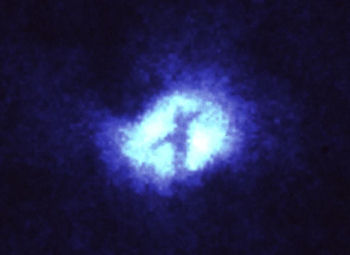
|
Yeah, I do the same thing, SunnyAnnie! haha I almost always print out my patterns and the grayscale doesn't come out very clear so I just color in the strings! :P |
|
RE: how do I change colors in any pattern that I choose ??
by Harleydragon |
|

|
Thank you SunnyAnnie I never thought of using gray pattern and color the paper pattern what color I want to use now that is perfect idea .....why didn't I think of it before (I must be getting older argh) lol . And yes Jeckle I have done that too but sometime I get mix up and had to redo few times to get it right . That is the main reason why I want to be able to do right colors so I dont' confuse myself lol. I want to thank everyone who reply to my message and hope to help others that are in need to know how to use colors they want . Again thank you all |
|
RE: how do I change colors in any pattern that I choose ??
by SunnyAnnie |
|

|
you are welcome :)
|
| Advertisement | |
You must login to reply to this thread!
