(( How to... )) Create an Alpha Pattern Using Any Image
Hey there! I'm going to tell you how you can make a bracelet pattern out of almost any image. First, open up your desired image in PAINT. (cartoons work the best)
Then, click on the little rectangle to the left and stretch it around the part of the image you want.
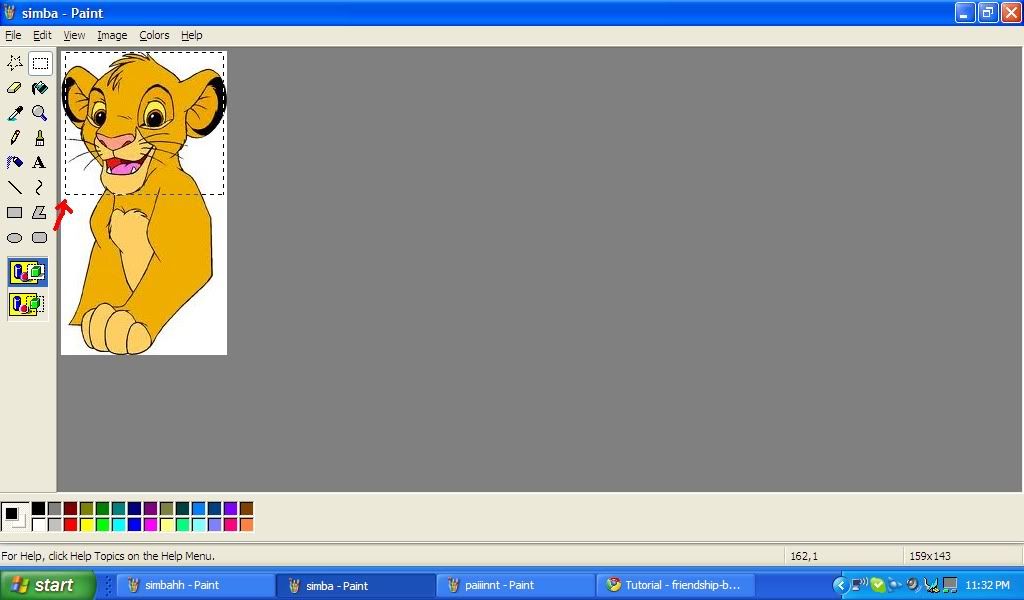
next, grab the corner of the rectangle and shrink the image really small.
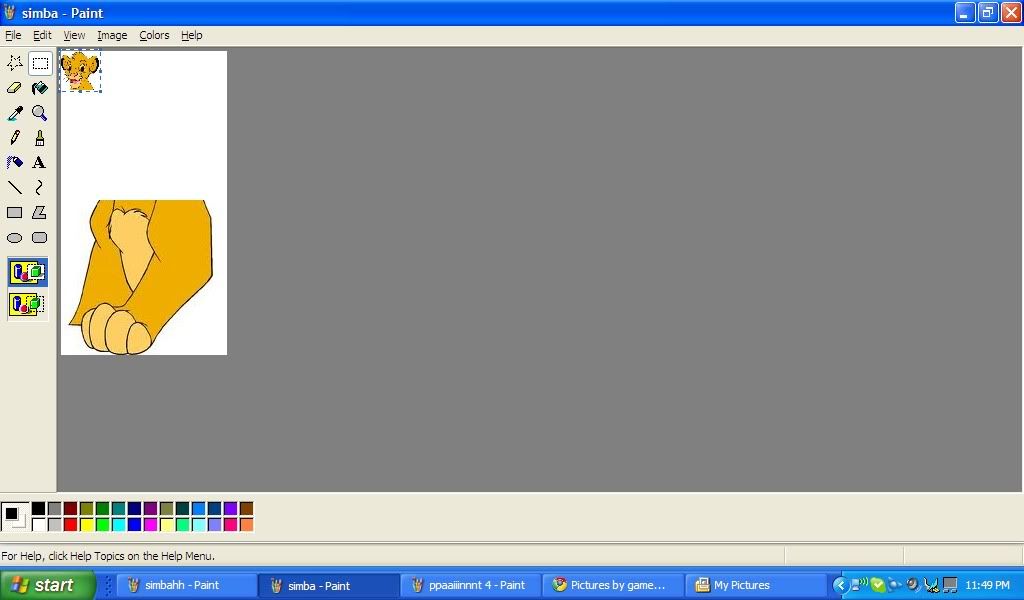
now, zoom in.
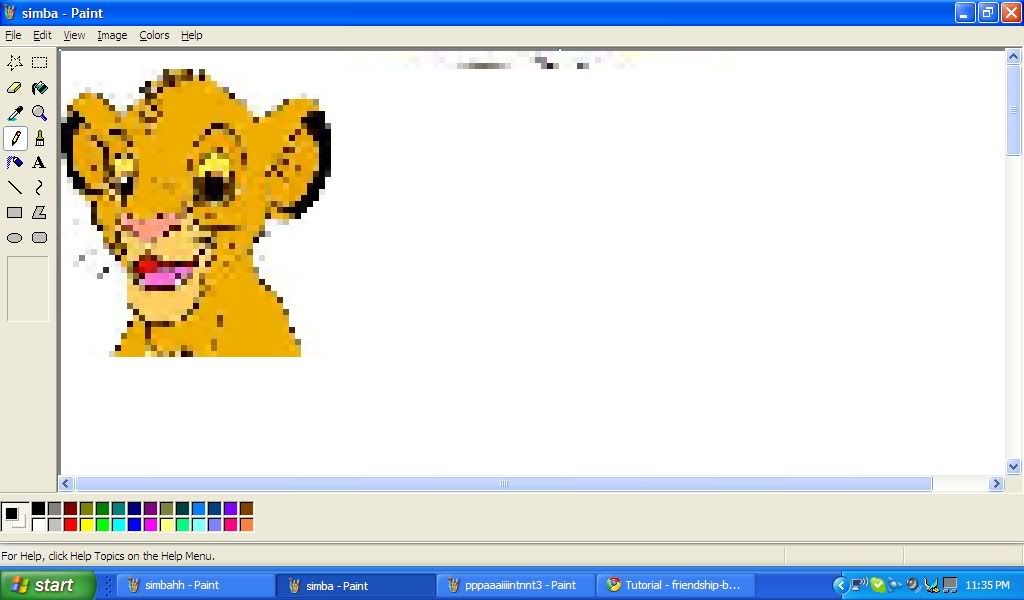
you can clean up the image a little by filling in the blurred pixels like this:
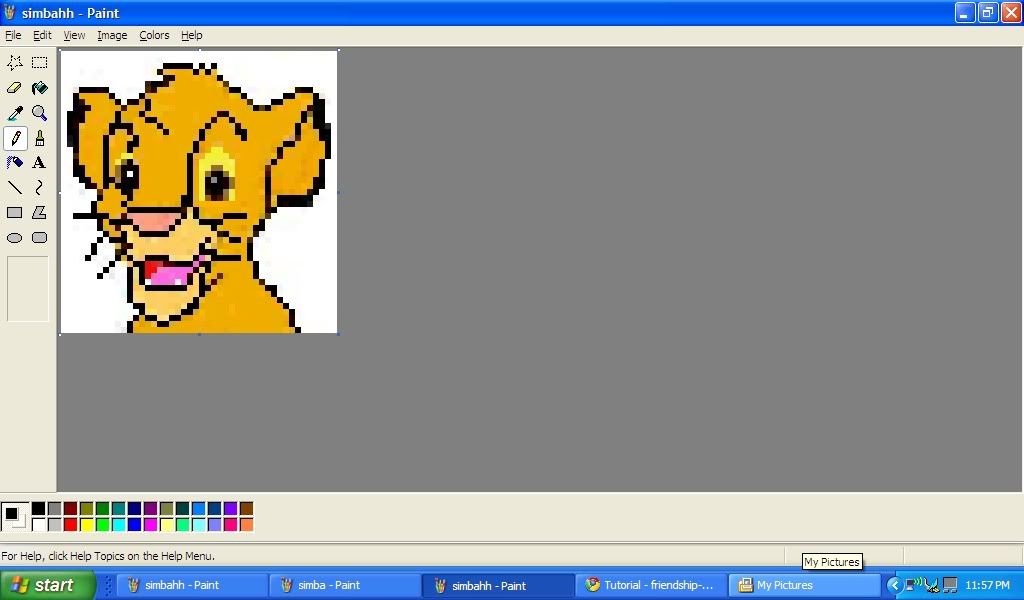
Then you copy it into the alpha generater! hope this helps!
Here is a similar tutorial that will also help you in PAINT: https://www.friendship-bracelets.net/tutorial.php?id=816
Editors
The original author of this tutorial is chickenfreak94 but it was also edited by piggyfan2, Matina and k_marie.

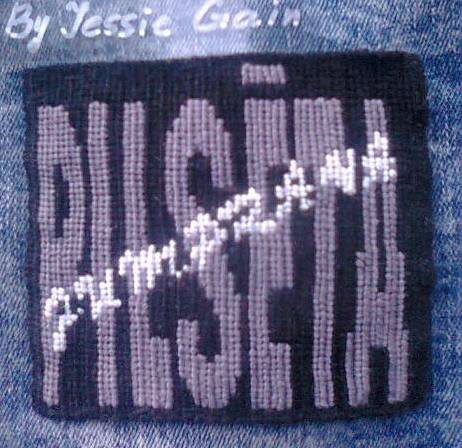


Comments